Don't Worry, We're here to help you.
Our team is always here to help you, Get the best out of us. Scroll down & watch the videos.
For School
How we conduct class at QLS?
How QLS help our school?
How to clear cache in browser?
Play Video
What is hybrid mode?
For Students
How to take mock test on desktop?
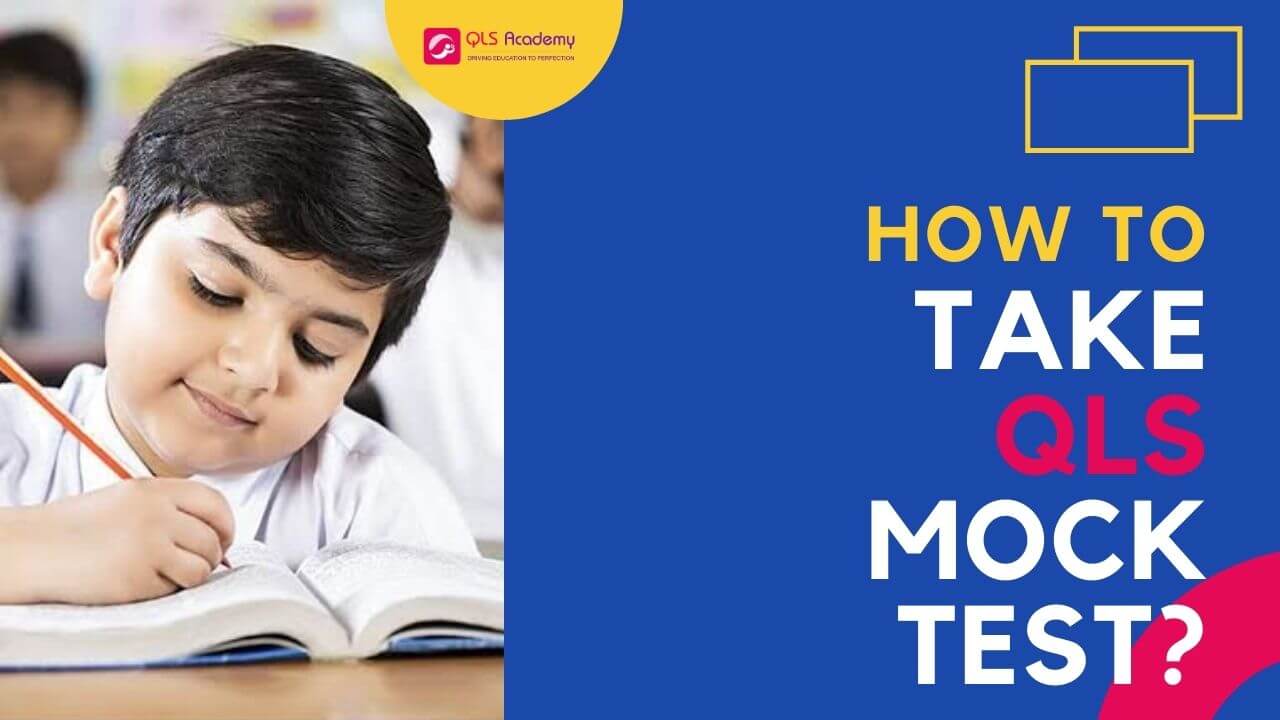
Play Video
How to take mock test on mobile?
Play Video
How mock test benefits you?
Play Video
How QLS MIP help to improve marks?
Frequently Asked Questions (FAQ)
Step 1. Visit our website www.qlsacademy.com
Step 2. Click on Take FREE Mock Test
Step 3. Enter your 10 digit mobile number (if already registered)
Step 4. If not click on create account and fill the form.

Step 2. Click on Take FREE Mock Test
Step 3. Enter your 10 digit mobile number (if already registered)
Step 4. If not click on create account and fill the form.

Step 1. Download our android app form here (Play Store)
Step 2. Click on Register
Step 3. Select and fill the form.
Step 4. Click on Mock Exams and take the test.
- It converts your knowledge into marks.
- It minimize your mistakes.
- Practice as per new CBSE pattern.
- Learn to manage time & stress in exam. Know More
Step 1. Click on Login . If not already registered click on Create an account at home page.
Step 2. Enter your 10 digit mobile number and fill the form.
Step 3. Hit submit and Enjoy the class.

Step 2. Enter your 10 digit mobile number and fill the form.
Step 3. Hit submit and Enjoy the class.

Step 1. Click on Login . If not already registered click on Create an account at home page.
Step 2. Enter your 10 digit mobile number and fill the form.
Step 3. Hit submit and Enjoy the class.

Step 2. Enter your 10 digit mobile number and fill the form.
Step 3. Hit submit and Enjoy the class.

Step 1. Visit our website www.qlsacademy.com
Step 2. Click on Take FREE Mock Test
Step 3. Enter your 10 digit mobile number (if already registered)
Step 4. If not click on create account and fill the form.

Step 2. Click on Take FREE Mock Test
Step 3. Enter your 10 digit mobile number (if already registered)
Step 4. If not click on create account and fill the form.

Step 1. Download our android app form here (Play Store)
Step 2. Click on Register
Step 3. Select and fill the form.
Step 4. Click on Mock Exams and take the test.
- It converts your knowledge into marks.
- It minimize your mistakes.
- Practice as per new CBSE pattern.
- Learn to manage time & stress in exam. Know More
Step 1. Click on Login . If not already registered click on Create an account at home page.
Step 2. Enter your 10 digit mobile number and fill the form.
Step 3. Hit submit and Enjoy the class.

Step 2. Enter your 10 digit mobile number and fill the form.
Step 3. Hit submit and Enjoy the class.

Step 1. Click on Login . If not already registered click on Create an account at home page.
Step 2. Enter your 10 digit mobile number and fill the form.
Step 3. Hit submit and Enjoy the class.

Step 2. Enter your 10 digit mobile number and fill the form.
Step 3. Hit submit and Enjoy the class.


